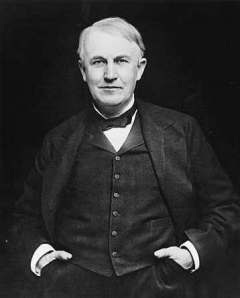As we earlier noted on twitter / facebook , today we took the big step (or the big decision if you prefer it that way). We decided to start the process of migrating our blog from the wordpress dot com domain to a self-hosted solution. So , yeah , why ?
- More Flexibility – Custom widgets offer great options for extensions and additional functionality.
- No hard feelings wordpress we really appreciate the great contributions to the total of the advancement of what internet is today but not having planted ads on the site looks a bit more professional. But we haven’t entirely left the platform, after all we still run wordpress in the inside 😉
- The magic of the process (Does not apply to everyone 😛 )
But, although migrating to a self-hosted solutions seems tempting, it does have some trade offs . But before discussing the possible trade offs we have to mention the ways in which you can have a self hosted solution. The main ways we stumbled upon where two.
The first way is by purchasing some hosting solution from the domain name registrar you got your domain name from .
Pros :
- Most of the times an easy to use UI (cPanel or some of the likes) or even wordpress ready hosting
- Customer Support – Even if you manage to get lost in an overly simplified panel you can always drop them a call or open a ticket
- You will also have the domain registration attached to your site
Cons :
- Price mainly . You have to pay for the services after all. And this adds more standard cost to operating a blog. If you have enough traffic to generate revenue from it or it’s your professional profile you might not mind sparing a few bucks but if you run the blog with no direct monetary gain you might want to rethink it since it all seems like not much of a deal but in the end the cost of those not so expensive services starts piling up
- Restrictions . Some times you will not be given root access to the server (or even access at all in case of off the shelve solution). This translates into the fact that you might not be able to tweak it to work exactly as you dream your site to be or even not be able to use it for something beside wordpress
The second way is by purchasing / owning / renting access to a VPS.
Pros :
- Most of the times (except the renting option) you don’t have monthly maintenance, alas you pay a fee upfront (which usually is smaller than the monthly maintenance of the former solutions for 2~3 years)
- Flexibility . Remember why you left the totally free wordpress ? Well in a VPS you get way more flexibility.
- Training / know-how . If you are one of the select-(not_so)few you might end up enjoying the process and even get to know some stuff you can use later on.
Cons :
- It takes knowledge or at least a very good understanding of how severs operate and the ability to follow technical how-to’s.
- If you want to install wordpress on a VPS be prepared since the installation process is not so well documented which leads into extensive searching , problems , frustration and loss of sense of time :p
That’s it for now we will be posting an extensive guide on how to install wordpress on your own VPS in the next days which will (hopefully) be the last post on this site and a farewell to the site in it’s current form. The current blog will continue to exist as an archive (although we have ported all the content to the new site) .
~Lonas